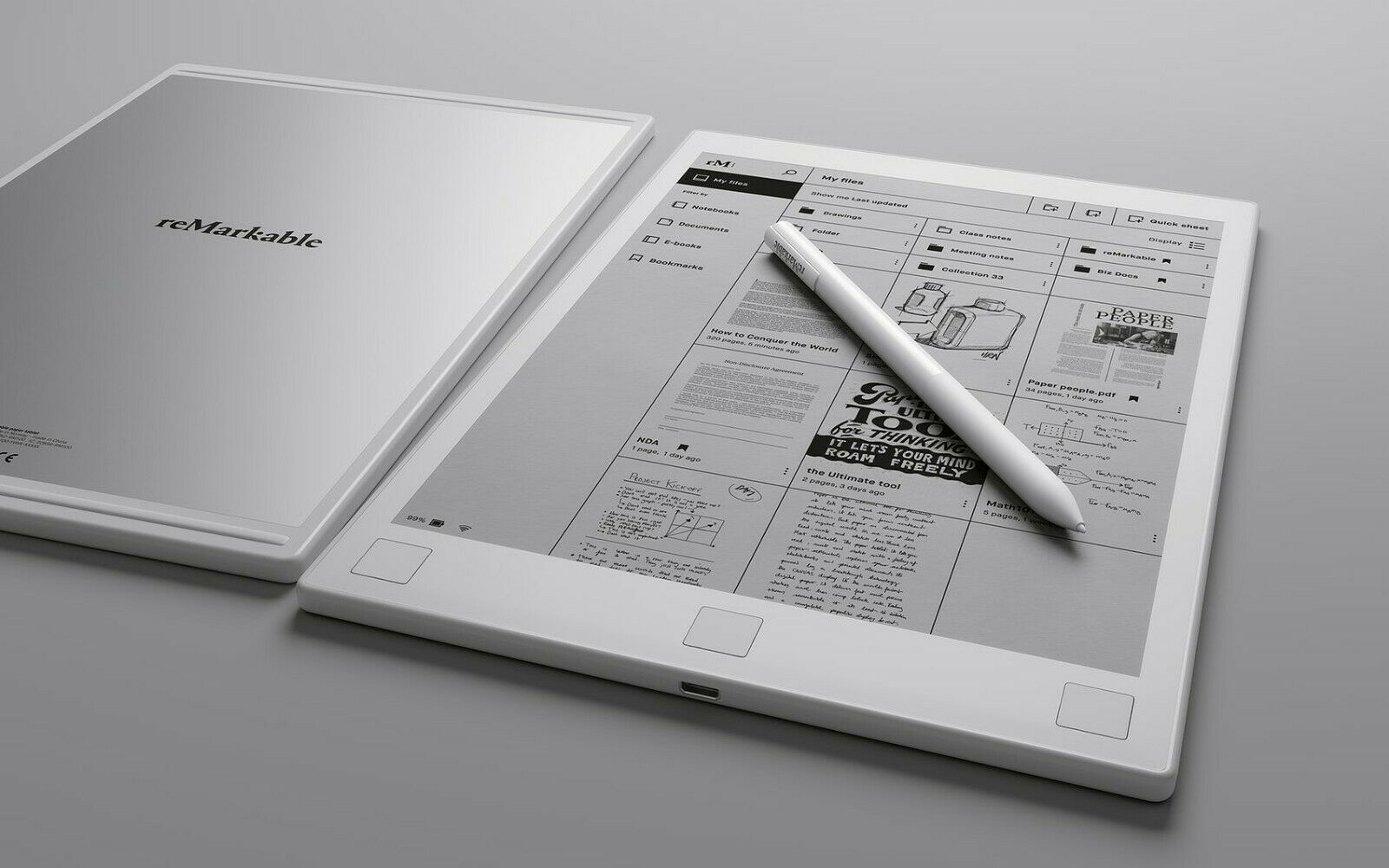Walmart has long been a cornerstone in the world of retail, catering to millions of shoppers across the United States. In recent years, it has also positioned itself as a strategic partner for small and medium-sized enterprises (SMEs), non-profits, and other professional buyers. Walmart Business is a tailored platform designed specifically for businesses that want access to bulk purchasing, streamlined invoicing, and efficient procurement processes. At the heart of this experience is the Walmart Business login – a crucial access point for managing business operations efficiently and securely.
This article explores everything you need to know about the Walmart Business login – from account creation to features, troubleshooting tips, and the benefits that make it a go-to resource for business owners and managers.
What Is Walmart Business?
Before diving into the login process, it’s important to understand what Walmart Business actually offers. Launched to serve the growing needs of businesses, this platform is a B2B (business-to-business) solution providing curated product selections, simplified ordering, and flexible payment options.
Whether you’re running a small daycare, a cleaning service, or a large-scale office, Walmart Business offers a one-stop shop for your supplies – everything from cleaning products and office stationery to electronics and breakroom essentials. The platform emphasizes value, convenience, and customization for business clients.
Setting Up Your Walmart Business Account
To use the Walmart Business login, the first step is to create a business account. Fortunately, Walmart has streamlined this process to be quick and intuitive.
Steps to Create a Walmart Business Account:
- Visit the Walmart Business website: Go to business.walmart.com.
- Click on “Create an account” at the top-right corner.
- Fill in your business details:
- Business name
- Industry type
- Business address
- Tax information (optional but useful for bulk tax exemptions)
- Add primary user details:
- Full name
- Email address
- Phone number
- Password
- Agree to the terms and conditions and click “Create Account”.
Once registered, you’ll receive a verification email. Clicking the verification link will activate your account, allowing you access through the Walmart Business login page.
Using the Walmart Business Login Portal
The Walmart Business login page is the control center for your business interactions with Walmart. It gives you access to a variety of essential features:
Key Features Available After Login:
- Personalized Dashboard – Track orders, manage invoices, and reorder supplies.
- Multi-user Access – Add team members with custom roles and permissions.
- Bulk Order Pricing – Access to wholesale-level pricing on many items.
- Flexible Payment Options – Net 30 terms and purchase orders available for qualified customers.
- Tax Exemption Tools – Automatically apply tax-exempt status to eligible purchases.
- Auto-reordering and Lists – Simplify regular purchases with saved lists and auto-orders.
The login page can be accessed at any time by visiting business.walmart.com/login. For security purposes, it’s advisable to use a strong, unique password and enable two-factor authentication (2FA) when available.
Walmart Business Login – Troubleshooting Access Issues
No system is perfect, and sometimes users may encounter problems accessing their accounts. If you’re having trouble with your Walmart Business login, here are some common fixes:

Forgot Your Password?
- Visit the login page and click on “Forgot Password?”
- Enter your email address and follow the instructions in the reset email.
- Create a new password and log in again.
Account Locked?
- Repeated incorrect password attempts may lock your account.
- Contact Walmart Business Customer Support to verify your identity and restore access.
Technical Glitches
- Clear your browser’s cache or try logging in via an incognito window.
- Ensure your internet connection is stable.
- Make sure you’re on the correct site: business.walmart.com, not the regular consumer site.
If issues persist, you can call Walmart Business support or use their live chat option during working hours.
Benefits of Walmart Business for Enterprises
Walmart Business isn’t just about ease of shopping—it’s about enabling business growth. Here’s why many companies are choosing to rely on this platform:
Streamlined Procurement
With tools like saved lists, automated reordering, and multiple users under one account, procurement managers can maintain efficiency and accuracy.
Cost Savings
From bulk discounts to tax-exempt pricing, Walmart Business helps cut operational costs. It also minimizes trips to physical stores, saving both time and fuel.
Centralized Invoicing and Payments
All your invoices, receipts, and payments can be managed in one place. Businesses with approved credit can also use Net 30 terms, giving breathing room to manage cash flow.
Product Variety
Access to a broad range of categories including:
- Office supplies
- Technology and electronics
- Janitorial products
- Food and breakroom snacks
- Tools and hardware
Walmart has optimized its inventory specifically for businesses, meaning you’ll find what you need without unnecessary clutter.
Walmart Business App Integration
For business users on the go, Walmart also offers a mobile-friendly experience. While there is no separate Walmart Business app (as of 2025), the main Walmart app can be used for basic account access and reordering.
However, for full functionality like managing team permissions or accessing detailed invoices, it’s best to use a desktop browser and log in through the official Walmart Business login page.
Security and Data Privacy
Walmart prioritizes your data and purchase security. All login sessions are protected by industry-standard encryption protocols. Additionally, you can enable multi-factor authentication (MFA) to further safeguard your business account.
If you handle sensitive procurement or financial data, it’s crucial to follow best practices such as:
- Never sharing your login credentials.
- Reviewing team access permissions regularly.
- Using secure, company-authorized devices to log in.
Walmart Business vs. Walmart.com
Some users may wonder: “Why not just use the regular Walmart.com for business needs?”
The answer lies in specialization. Walmart Business is designed for higher-volume and frequent buyers. Key differences include:
| Feature | Walmart.com (Consumer) | Walmart Business |
|---|---|---|
| Bulk Pricing | No | Yes |
| Team Access | No | Yes |
| Tax Exemption Support | No | Yes |
| Net 30 Payment Terms | No | Yes |
| Business Dashboard | No | Yes |
If you’re managing inventory, staff supply needs, or recurring purchases, Walmart Business offers clear operational advantages.
Walmart Business Login in 2025 – What’s New?
Walmart has consistently evolved its platform, and 2025 brings new updates to improve user experience:
- AI-driven product suggestions: Based on your purchase history and industry trends.
- Custom catalog curation: Personalized product visibility by business type.
- Enhanced invoice management tools: Export to QuickBooks and other platforms.
- Sustainability filters: Sort products based on eco-certifications to meet CSR goals.
These features make logging into Walmart Business not just a necessity, but a powerful business advantage.
Conclusion
The Walmart Business login is more than just an entry point—it’s your gateway to streamlined, cost-effective, and strategic procurement. Whether you’re a small startup, a nonprofit, or a large enterprise, the benefits of using Walmart Business are hard to ignore. From bulk pricing to team collaboration tools and secure data management, this platform helps take the guesswork out of buying for your business.
As digital transformation continues to redefine how businesses operate, Walmart Business remains a dependable ally in keeping your operations running smoothly. Sign in today and experience the ease and efficiency for yourself.
FAQs
Is Walmart Business free to use?
Yes, creating a Walmart Business account is completely free. You only pay for the products you order.
Can I switch my personal Walmart account to a business account?
No, you must create a separate business account at business.walmart.com.
What industries use Walmart Business the most?
Popular sectors include education, healthcare, office management, janitorial services, and small retail.
Is Walmart Business available nationwide?
Yes, Walmart Business serves businesses across the U.S., including rural areas via delivery or pickup options.
How do I apply for Net 30 terms?
You can apply for credit during account setup or through your dashboard after logging in.